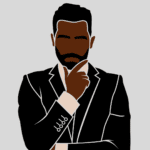Online business directories are a great way to get your business name and website in front of potential customers. They are also a valuable resource for search engines, helping to improve your website’s visibility and organic search ranking.
By listing your business in an online directory, you are increasing your chances of being found by customers actively searching for businesses like yours. And, with more and more people using online directories to find local businesses, having a presence on these platforms is becoming increasingly important.
Bob Directory is a leading online business directory connecting black-owned businesses with consumers. Our directory is designed to promote entrepreneurship and support black-owned businesses’ growth.
How to Submit a Business Listing on Bob Directory
If you are a black-owned business and would like to list your business on Bob Directory, please follow the steps below:
1. Do an online search on bobdir.com
Our editors or our readers might have submitted your business already. Quickly search our website to check if your business is already listed. You can claim your listing by following the instructions on the listing page if it is listed.
If not, move to the next step below.
2. Gather your business information
It will make it easier if you collect information about your business beforehand. This will help you fill in the form quickly and accurately. The information you need to gather includes the following:
- Business name
- Logo
- Business phone number
- Business website
- Brief business description (250 characters or less or more)
- Primary Business category
- Your business location
3. Register on the site
To list your business on Bob Directory, you must create an account on our website. You can do this by clicking the “Sign Up” button on the top right corner of any page. You can also register during the listing submission process.
4. Submit your listing
After registering and logging in, click the “Add Your Business” button on the top right corner of any page. This will take you to the listing submission form. Fill in all the required information about your business and hit the “Submit Listing” button when you are done.
4. Make Payment
If you selected a Premium Package in the previous step, you would be taken to the payment page after submitting your listing. We accept payments via PayPal and all major credit cards. Once your Payment is processed, your listing will be live on the site.
If you selected the Free Package, your listing will be submitted for review and live on the site once our editors approve it.
5. Manage your listing
After your listing is live, you can manage it by logging in and going to the “My Account” page. You can edit your listing, add photos, and more. You can also upgrade to a premium listing at any time.
Listing your business on Bob Directory is quick, easy, and accessible. By taking advantage of our platform, you are increasing your chances of being found by potential customers and growing your black-owned business.